Learn how to design effective posters that appeal to your audience and highlight the important aspects of your research.
What you need to know before making your poster
An effective poster will communicate a clear idea or a take home message. Before designing your poster: you will need to
- Understand your audience: a general audience or specialized audience – what are their academic knowledge level?
- Consider structure – a balanced combination of visual content and text. What image/s would powerfully convey your message? How can the text grab audience attention?
- Focus on the important information to get across to your audience.
- Know your presentation requirements – any mandatory content inclusions or design requirements/presentation details; poster dimensions; method of display.
What goes into a poster?
The features and content of each poster will vary depending on the purpose and the topic, e.g. assessment task, research conference. The main message of a poster needs to be clear and understandable without a verbal explanation.
Remember to include academic references to meet the requirements of your discipline area.
What makes a visually effective poster?
Your poster’s appearance should enhance its content. Following some basic design principles will make your poster visually effective and viewable within a 2-metre distance.
- Layout – Remember, we read left to right, top to bottom. Your poster layout should be easy for your reader to navigate.
- Visual elements – Include graphs, photos, illustrations and flowcharts that are easy to understand and will contribute to getting your message across quickly.
- Color – Pick a color scheme and use it throughout to create a cohesive poster. Use color to highlight important information. Also consider if there is a color associated with the topic of your poster.
- Text – Be concise and to the point. Keep text formats simple, professional and viewable from a distance.
Once you’ve decided on the important elements that will appear on your poster, it might be useful to sketch out your design on a piece of paper before you start using a computer application.
What software can you use?
To design your poster, two easy-to-use applications are Microsoft PowerPoint or Publisher. Advanced users might prefer to use graphic design or layout software for greater creative control: e.g. Photoshop, Illustrator or InDesign. There are more tools, e.g. Inkscape, Poster Genius, to use, though learning and costs might be involved.
What to learn more?
- For more in-depth information visit the Designing research posters module in the Postgraduate Research Skills hub