Digital note-taking is using a computer to organise study notes and documents. Digital note-taking tools allow you to edit, condense and connect your notes.
Choosing the right tool
Things to consider:
- Will you record notes, organise PDFs of journal articles, add your own web pages, lecture slides, photos or recordings?
- Do you intend to save multiple files? If so, you will need a tool with robust file management.
- Do you intend to use several computers or mobile devices? If so, you will need cloud storage so files can be accessed from anywhere. Otherwise, you can use any compatible app on your mobile device or tablet.
- Will you be collaborating with others?
Microsoft OneNote
- Allows you to archive notes, PDFs and other files including images, audio and web pages.
- Syncs across all devices.
- Tag keywords for easy searching and access.
- Easy-to-use colour tabs and quick styles for formatting.
- Works best with Windows and Microsoft products.
Evernote
- Allows you to archive notes, PDFs and other files including images, audio and web pages.
- Syncs across all devices.
- Tag your items for easy searching and access.
- Has more sharing options than OneNote.
Foxit Reader
- Allows you to view, create, annotate and organise your PDFs.
- Free to use.
- Windows only.
- Office Online allows you to work in Word, Excel, PowerPoint and OneNote on any device.
- OneDrive and Google Drive provide cloud-based document storage. Share documents and media files allowing several people to work on the same document simultaneously.
- Gmail allows you to easily access your mail and calendar on any platform.
- Skype and Zoom are videoconferencing tools that allow you to present, screen share and collaborate.
Reference management tools such as RefWorks, EndNote, Mendeley and Zotero have bibliographic management features. You can add notes to your readings. Use this comparison chart to choose the one that suits best.