Finding what you are looking for is not always easy. Discover strategies for finding the information you need.
How do I find different types of information?
Many information needs can be met by finding relevant books, journal articles, reference sources and theses. Learn how to find these and other types of information.
Why use books and journal articles?
- Books provide broad and comprehensive coverage of a topic. Because they take longer to be published the information may be a little older.
- Journal articles cover a specific aspect of a topic in greater depth. Because they are published frequently they may be better for more up-to-date information.
How do I find books and journal articles?
Search the Catalogue and select the appropriate filter (books/articles) below the search bar.
- Search by title, author or other information available if you know the book/article.
- Search by keywords if you need to find resources on your topic.
Learn more about searching the catalogue for books and articles.
What are reference sources?
Reference sources are generally entries from a dictionary or encyclopedia. Dictionaries can help clarify terms you are not familiar with, while encyclopedias can provide background knowledge on a topic or subject. Use the reference list from a dictionary or encyclopedia entry to find other resources.
How do I find reference sources on my topic?
There are a number of ways to locate reference sources. Try these strategies:
- A relevant subject guide will often direct you to suitable reference sources.
- Search the catalogue:
- By title, if you know a dictionary or encyclopedia.
- By keywords, (e.g., dictionaries history) if you need to find resources on your subject.
- Search the catalogue for your specific topic then refine your results by Format > Reference entries.
To learn more, see our guide to Dictionaries and encyclopedias.
What are theses?
Most theses are the research output of a masters or doctoral degree. Finding relevant theses is an essential part of research planning because you want to know that your proposed research will be original.
How do I find theses?
You can locate some theses in the catalogue by refining your results by format > theses. However, for a thorough search of theses on your topic you should consult the Theses and Dissertations Guide.
Many types of information can be located in the library catalogue by refining your search results by format. The information types below may require additional actions to ensure a thorough search.
Learn how to find these information types:
| Type of information | Why use it? | How do I locate it? |
| Audiovisual items | Audiovisual (audio and video) items can form the basis of, or add weight and a dynamic element to your research. |
|
| Conferences and proceedings | Conference proceedings and individual papers can be a good source of research. You may find other sources of information which have been referred to in these papers. |
|
| Cultural Collections | These primary and archive materials are invaluable sources of unique information for researchers from across the university and beyond. |
Cultural Collections is made up of: |
| Journal | Check journal holdings to potentially locate full-text of journal articles you’ve been unable to find using other methods. Set up a journal Table of Contents Alerts to keep up-to-date with articles being published. |
|
| Legal information | You may need to find legal information such as New Zealand legislation and legal cases for your study and research. |
|
| Manuscripts and archives | These are the unpublished records of individuals and organisations, preserved for their research value. |
|
| Newspaper and media articles | Use newspapers and other media articles to identify up-to-date economic, social and political issues and gauge public opinion on a topic, or to gain an understanding of these for a period of interest in the past. |
|
| Patents | Patents help you check originality (avoid infringement), avoid duplication of research efforts, and identify new trends. |
|
| Standards | Check standards for best practice and/or compliance. |
|
| Statistics and numeric data | Statistical resources and analysis can provide evidence for your study and research. |
|
Finding information by subject
Not sure where to get started with your topic? Our subject guides can help you find useful resources.
There are many guides containing New Zealand information including these below:
- Statistics and Numeric Data
- News media
- Maps and Geospatial Data
- Images
- Dictionaries and Encyclopedias
- Aotearoa New Zealand History
- Legal Resources
Also check Library databases containing New Zealand content.
Also check Library databases containing Māori content.
Also check Library databases containing Pacific content.
How do I search catalogues and databases?
Once you know what sort of information you are looking for you will likely need to search a library catalogue or database. Check out these videos on how to search catalogues and databases.
- For more help see Introduction to the Catalogue.
- See the vendor guide to the Library Catalogue.
Google Scholar contains peer-reviewed articles, theses, books, preprints, abstracts and technical reports.
- Check out this guide to searching Google Scholar.
- Use the Library’s link to Google Scholar. This gives free access to full-text material to which the Library subscribes.
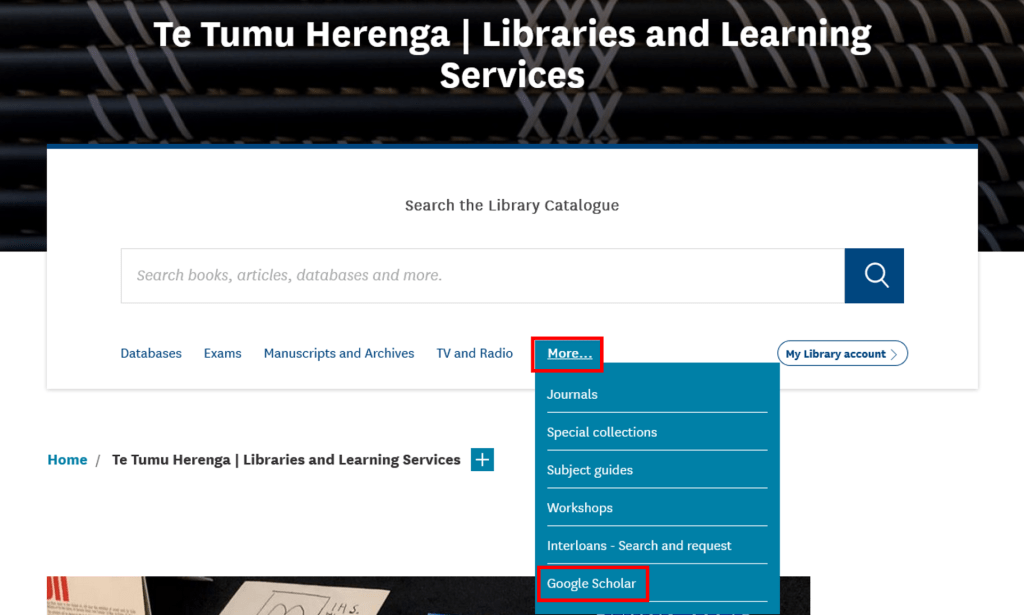
How can I get better results?
Sometimes you might get too many or not enough results. Using these strategies in library catalogues and databases will help you to improve your search results.
- Don’t be too specific to start with.
- Fewer keywords will widen your search.
- Change, add or remove keywords from your search.
- Keep trying different combinations from your keyword table.
Use symbols to narrow or widen your search
- Use an asterisk * to find different endings of your keyword e.g., sustain* will find sustain, sustainable, sustainability…
- Use “quotation marks” to search for a phrase e.g., “green building” will find resources with this phrase only, not any resource that has the words ‘building’ and ‘green’ anywhere in it.
Use filters to narrow your search results
Most catalogues and databases will provide and option to refine, filter or limit your search results. You can usually filter results by:
- Date
- Subject
- Peer reviewed / Scholarly articles
- Format (article, book, image, thesis, newspaper article, etc.)
Try the advanced search for more control
Most catalogues and databases have this option to allow you to refine what you are searching for. Using the boolean operators AND, OR, and NOT in advanced search can help you control your search more effectively. Watch this video on using AND, OR and NOT.
- Check the reference list/bibliography to lead you to other resources on the topic.
- Check the results page for a section called suggested articles, or related readings, etc.
- Check whether it has been cited by a more recent publication.
- Scan the bibliography/reference list for relevant readings.
- Check for other works by the author(s).
- Use subject headings to help you find more information on the same topic.