Expectations around device use at the university may differ from those at secondary school.
Can you use devices in class?
Many secondary schools are heavily device based. This is not the case at the University, and you may find that some lecturers even request that devices are not used in their classes. If you need to use a device for your classwork due to dyslexia, dyspraxia or similar, please talk to your lecturer, and see the Equity Office if there are any issues.
Are devices used in assessments?
Very few exams at the University are device-based, and it is recommended that students practice answering questions by hand as part of their exam preparation- better yet, try to keep this up throughout the semester. For device use in exams and tests you will need a concession. This needs to be arranged as soon as possible with Student Disability Services, and you will need to present proof of eligibility for this concession.
How to use devices in class
Many students find taking notes on a laptop or other device to be preferable to handwriting, especially if their typing speed is faster than their handwriting. However, students have a responsibility to not distract others.
- Sit either further back, or to the side of a row if you can- try to not interfere with the line of sight of students behind you.
- Mute all sounds.
- Be prepared to dim your screen brightness if the lights are lowered in the lecture theatre.
- Be courteous with your charger cable- ensure nobody will trip over the wire.
- Stay on task- browsing social media, online shopping, watching videos or playing games is a distraction to others around you as well as yourself.
- Pay attention to what is going on in class and participate in interactions.
It is a good idea to bring paper and writing implements in case your battery goes flat during class, or if your lecturer requests devices to be put away. Lecturers can change throughout the semester.
Do I need my own device?
You can borrow laptops on a same-day loan by visiting the Help Desk of the Student IT Hub, on the Ground Floor of the General Library (Building 109, 5 Alfred Street). Eligible students can also borrow laptops on a long-term loan.